
In the competitive landscape of online marketing, ensuring your business is visible to potential customers is paramount. One effective way to boost your online presence and attract local customers is through Google My Business (GMB) directory submission. This comprehensive guide will walk you through everything you need to know about GMB directory submission, from its benefits to best practices and how to optimize your listing for maximum visibility.
Table of Contents
- What is Google My Business?
- Why Google My Business Directory Submission Matters
- How to Submit Your Business to Google My Business Directory
- Optimizing Your Google My Business Listing
- Measuring Success with Google My Business Insights
What is Google My Business?
Google My Business is a free tool provided by Google that allows business owners to manage their online presence across various Google platforms, including Search and Maps. It enables businesses to create a listing that appears when users search for relevant keywords or phrases related to their products or services. These listings display essential information such as business hours, contact details, reviews, and photos, providing users with valuable information at a glance.
Benefits of Google My Business
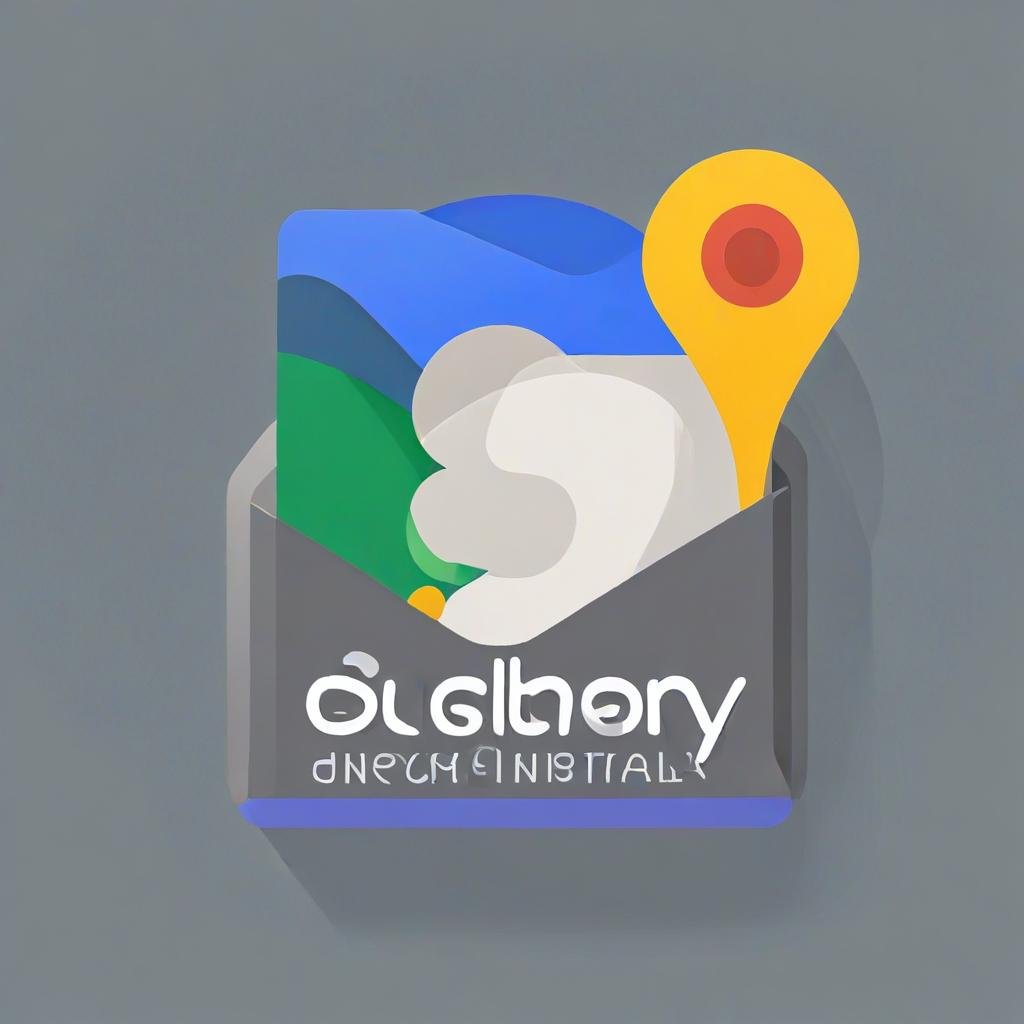
- Increased Visibility: By having a presence on Google My Business, your business is more likely to appear in local search results, making it easier for potential customers to find you.
- Build Trust: A well-maintained GMB listing with positive reviews and accurate information helps establish trust with potential customers.
- Engage with Customers: GMB allows you to interact with customers by responding to reviews, answering questions, and providing updates about your business.
Why Google My Business Directory Submission Matters
Google My Business directory submission plays a crucial role in local SEO strategies. When you submit your business to GMB, you’re essentially telling Google that your business exists and providing essential information about it. This information is then used to populate search results and maps when users search for businesses like yours in their area.
Importance of Local SEO
Local SEO focuses on optimizing your online presence to attract more business from relevant local searches. By optimizing your GMB listing and ensuring accurate and consistent information across the web, you can improve your chances of appearing in local search results, driving more foot traffic to your physical location and generating leads.
How to Submit Your Business to Google My Business Directory
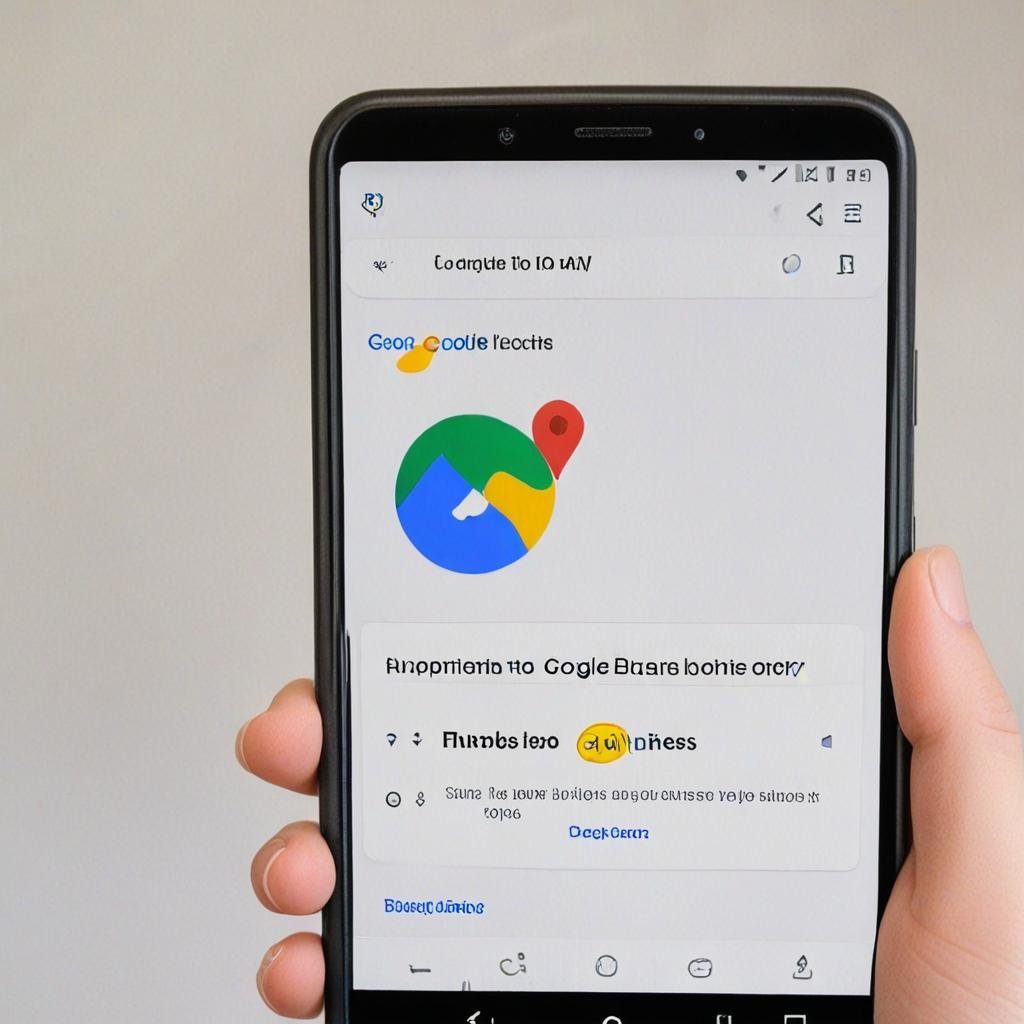
Submitting your business to Google My Business is a straightforward process that can be completed in a few simple steps. Follow these instructions to get started:
Sign in to Google My Business
If you don’t already have a Google account, you’ll need to create one. Once logged in, navigate to the Google My Business website.
Add Your Business
Click on the “Manage Now” button and enter your business name. If your business doesn’t appear in the dropdown menu, select “Add your business to Google” and follow the prompts to enter your business information.
Verify Your Business
After adding your business information, Google will need to verify that you’re the owner or authorized representative of the business. Verification methods may include receiving a postcard by mail, a phone call, or email verification.
Optimize Your Listing
Once verified, take the time to complete your GMB profile with accurate information, including your business address, phone number, website, and business hours. Add photos and videos to showcase your business and encourage engagement.
Optimizing Your Google My Business Listing
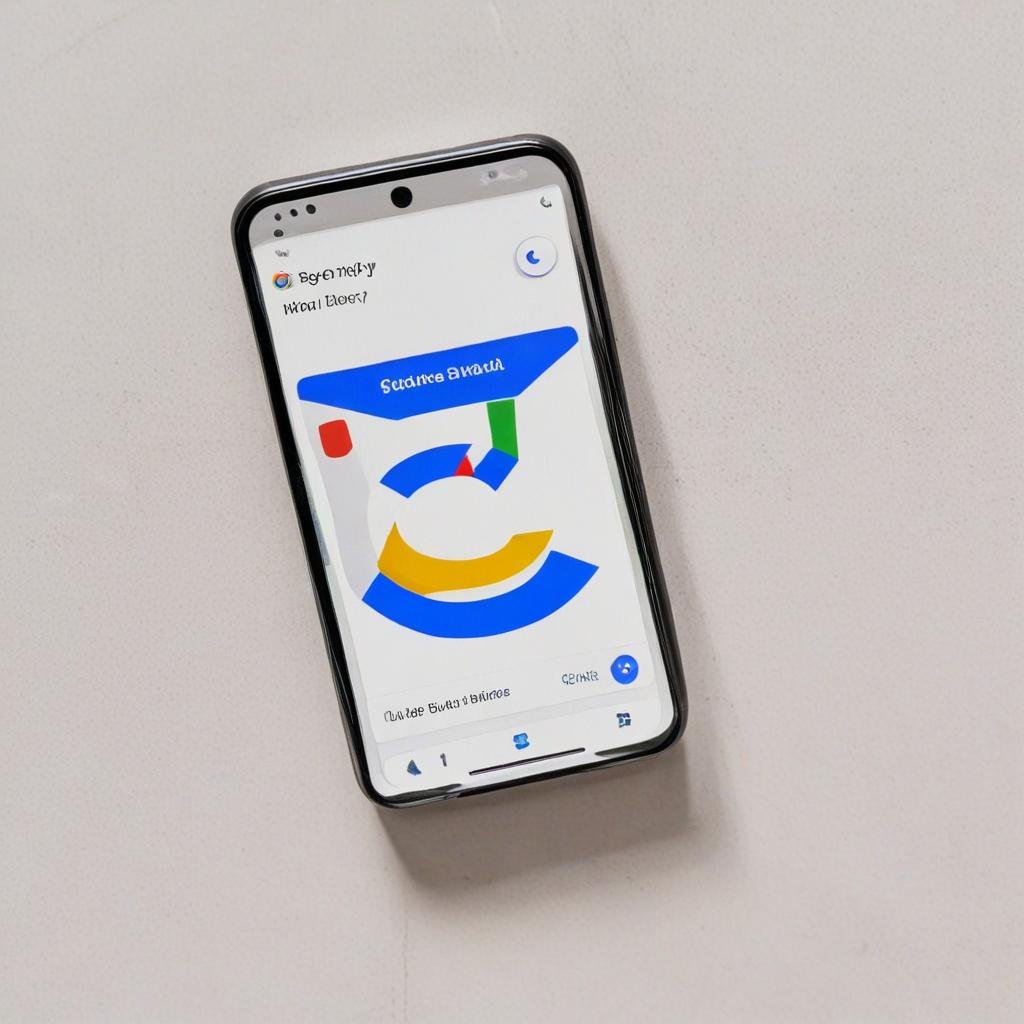
Optimizing your Google My Business listing is essential to ensure maximum visibility and engagement. Here are some tips to optimize your GMB listing:
Choose the Right Categories
Selecting relevant categories for your business helps Google understand what your business is about and improves your chances of appearing in relevant search results.
Use High-Quality Images
Upload high-quality photos and videos that accurately represent your business. Visual content helps attract attention and can influence potential customers’ perception of your business.
Encourage Reviews
Positive reviews can help boost your business’s credibility and visibility on Google. Encourage satisfied customers to leave reviews and respond promptly to any feedback, whether positive or negative.
Measuring Success with Google My Business Insights
Google My Business provides valuable insights into how customers find and interact with your listing. By regularly monitoring these insights, you can gain valuable insights into your audience and tailor your marketing efforts accordingly.
Key Metrics to Track
- Search Queries: Understand what keywords and phrases users are searching for when they find your business on Google.
- Customer Actions: Track actions such as website visits, direction requests, and phone calls to measure user engagement.
- Photo Views: Monitor how often users view photos associated with your business listing.
By following the steps outlined in this guide and optimizing your Google My Business listing, you can enhance your online visibility, attract more customers, and grow your business.
